 Welcome back! I’m excited to share a key attribute of Acumatica with you today: Acumatica custom fields.
Welcome back! I’m excited to share a key attribute of Acumatica with you today: Acumatica custom fields.
Acumatica ERP allows users to define custom fields that can be used to capture and store additional information related to various business processes. These custom fields can be used to tailor Acumatica to specific business needs, and they can be added to various screens, reports, and dashboards within the ERP system.
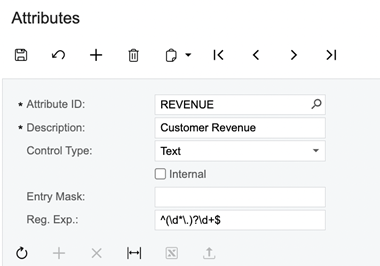
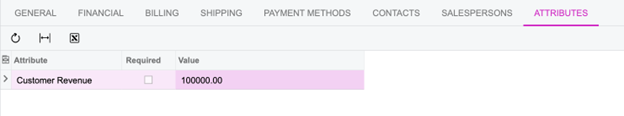
Ways User-Defined Acumatica Custom Fields Can Be Used:
- Capturing additional data: Custom fields can be added to various screens, forms, and reports within Acumatica to capture additional data that is not already available in the system. For example, you could add custom fields to a sales order screen to capture specific product details or customer requirements.
- Creating custom reports: You can use custom fields to create custom reports that capture specific data points or metrics that are not available in standard reports. This can help you gain deeper insights into your business’s operations and make more informed decisions.
- Improving searchability: Custom fields can be used to improve the searchability of data within Acumatica ERP. For example, you could add custom fields to a customer record to capture additional information such as a customer’s preferred communication method or a secondary contact.
- Enhancing workflows: Custom fields can be used to enhance workflows within your ERP. For example, you could add custom fields to a purchase order screen to capture additional information such as a vendor’s preferred shipping method or a delivery date.
- Personalizing dashboards: Custom fields can be added to Acumatica dashboards to personalize the user experience and provide quick access to important data. For example, you could add custom fields to a sales dashboard to display the status of specific customer accounts or to track the performance of specific products.
Overall, Acumatica custom fields are a powerful tool for customizing and tailoring your Acumatica ERP to your specific business needs. By leveraging custom fields, you can capture additional data, create custom reports, improve searchability, enhance workflows, and personalize dashboards, ultimately leading to better business outcomes.
Contact Emerald TC to see how our experts can tailor Acumatica to your business’s unique needs.

