
Welcome back!
Today we tackle a topic that often fills businesses with dread: field auditing. Thankfully, Acumatica can help you make the field auditing process as smooth and painless as possible.
Auditing fields in Acumatica ERP is important because it enables businesses to track and monitor changes made to critical data within the system. This provides transparency and accountability, allowing organizations to identify who made the changes, when they were made, and what specific changes were made.
By auditing fields, businesses can detect and prevent errors, omissions, or fraudulent activity as well as ensure compliance with regulatory requirements. Auditing also helps businesses to maintain data integrity, providing an accurate and complete audit trail of all changes made to critical data within the system.
In addition, auditing fields in Acumatica can help organizations to improve their internal controls and security measures. By analyzing the audit trail, businesses can identify potential vulnerabilities or gaps in their security controls and take corrective action to strengthen their security posture.
Here are some steps for setting up field auditing in Acumatica ERP:
Identify the critical fields that require auditing: Determine which fields are critical to your business processes and require auditing. Examples of critical fields could be customer data, financial transactions, or inventory levels.
Enable field auditing in the system: In Acumatica, field auditing can be enabled at the system level. In the Enable / Disable Features Screen (CS100000) within System Management, enable “Field-Level Security.”
Configure the audit trail settings: Once field auditing is enabled, you can configure which screens and fields to audit. Be aware: audit trails can consume significant data, so be careful how many you enable.
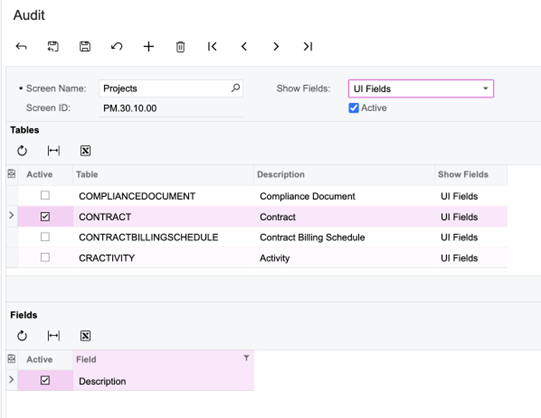
Monitor the audit trail: Regularly monitor the audit trail to detect any unauthorized changes or unusual activity. This can be done by running reports or reviewing the audit trail logs.
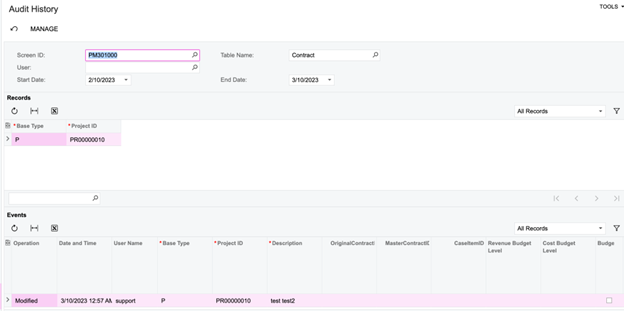
Review and revise audit settings: Regularly review and revise your Acumatica audit settings to ensure that they align with your business needs and compliance requirements. This can include updating the fields being audited or adjusting the retention period for audit data.
By following these steps, you can set up field auditing in Acumatica and maintain a comprehensive audit trail of critical data changes. Acumatica field auditing helps to improve transparency, accountability, and data integrity while also ensuring compliance and mitigating security risks.
To find out more ways that Acumatica can streamline business processes and improve your company’s transparency, compliance, and security, contact me and the other Acumatica experts at Emerald TC today.

