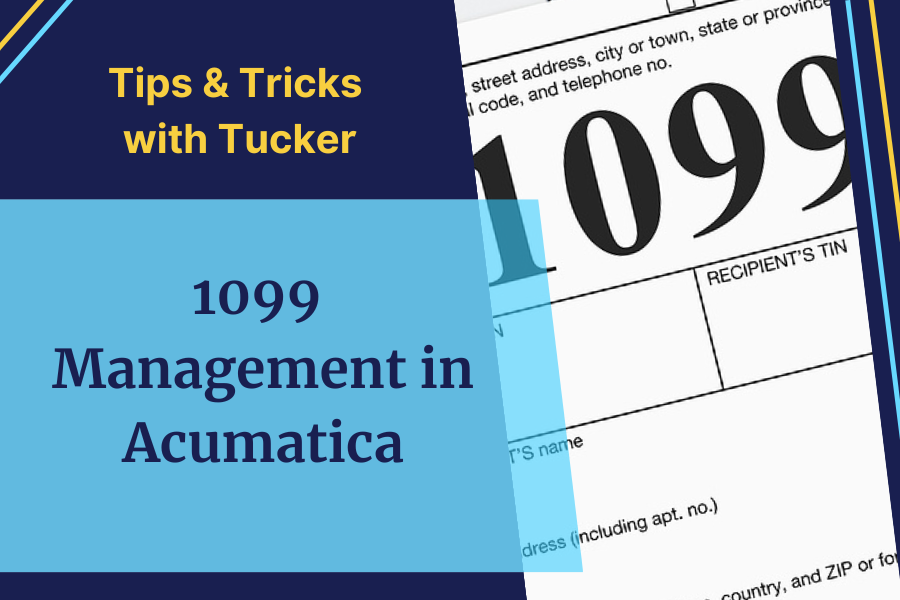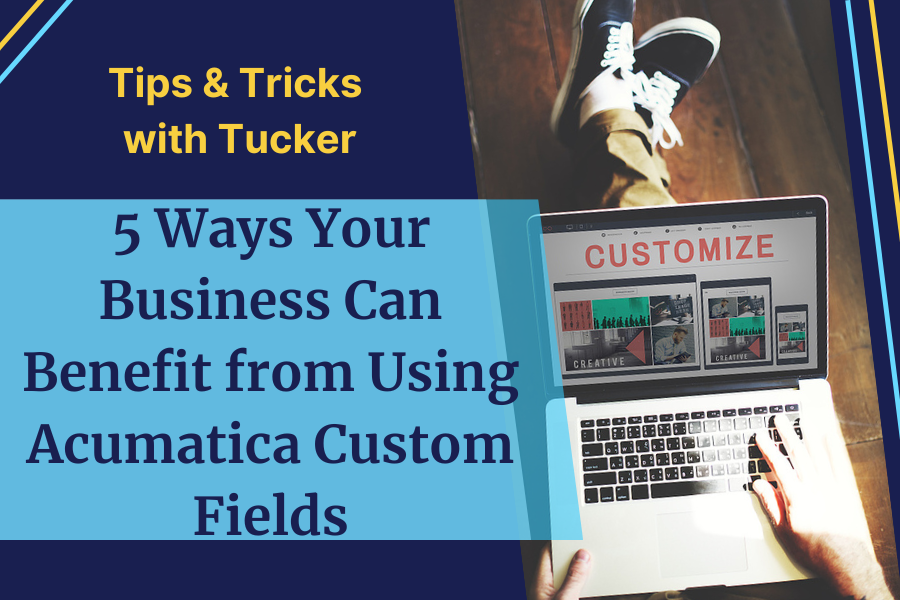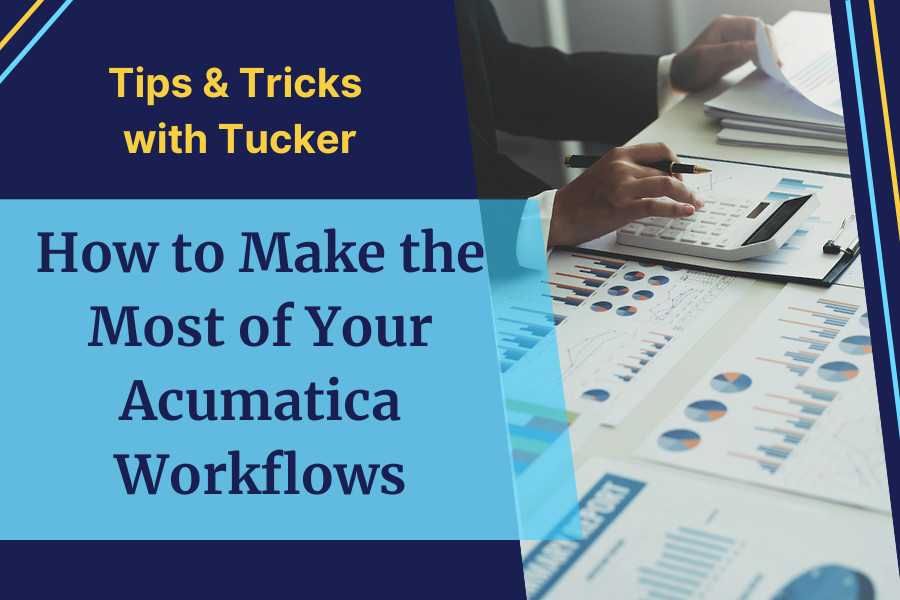Streamlining AP Processes: Mastering Dual Filters on the Prepare Payments Screen in Acumatica
For Acumatica Power Users, the ability to navigate and manipulate the platform’s numerous features is a skill that grows over time. One of the platform’s underutilized gems is the use of screen filters—especially in areas more challenging to customize, such as the Prepare Payments screen. Let’s dive into how a seemingly simple tool, the screen […]